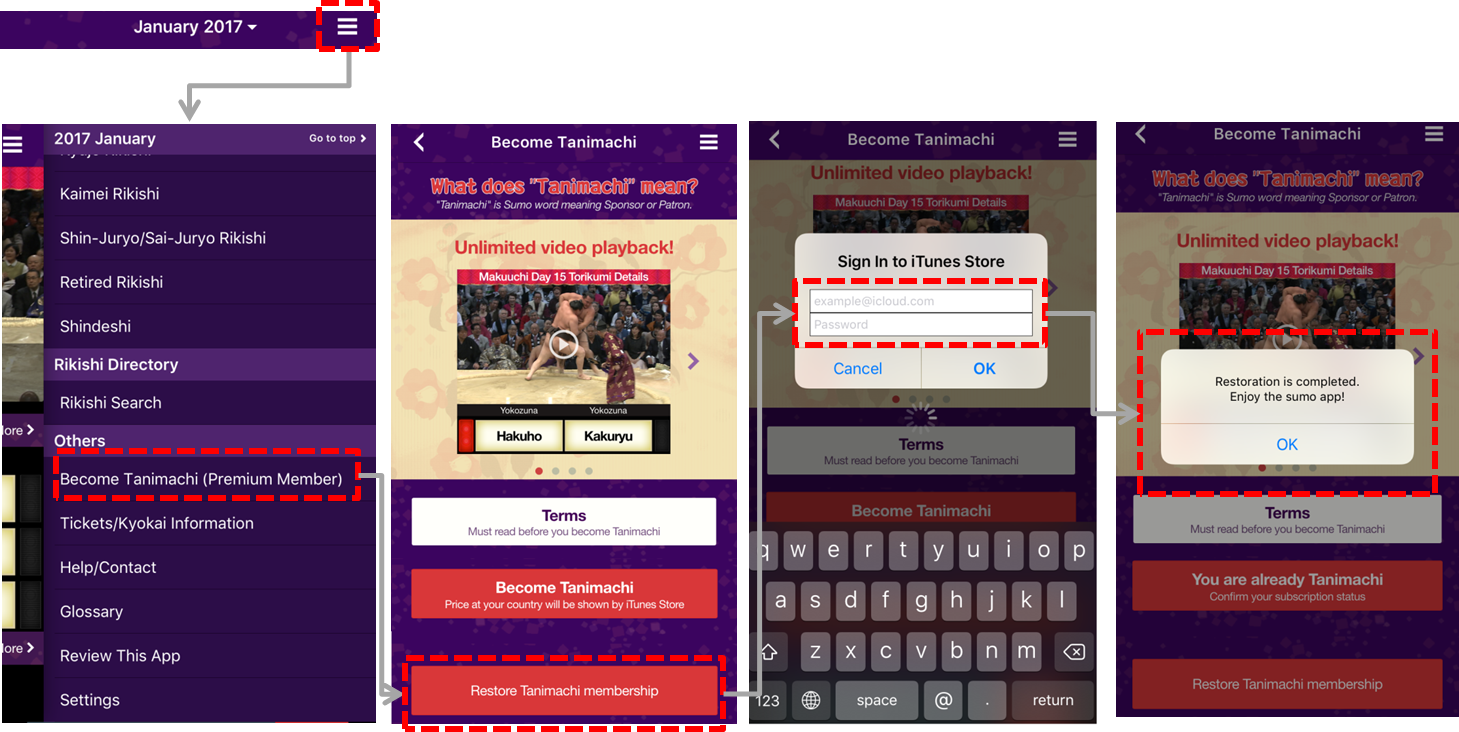When you reinstall the app after you have once uninstalled or factory reset your device, you will have to go through the following procedures to restore your Tanimachi membership status.
*Add your favorite Rikishi to Gohiiki once again after restoring Tanimachi.
Steps to Restore Tanimachi
- Sign in to App Store with the same Apple ID and install the app
- Open the app
- Tap "Become Tanimachi (Premium Member)" from the menu
- Tap "Restore Tanimachi membership" at the bottom